If you’re jailbroken, there’s a good chance you have Cydia installed on your device. But what happens when you want to remove it? This guide will show you how to uninstall Cydia and all of its associated files and folders. It’s actually not as difficult as you might think! So read on for the complete scoop.
What is Cydia and Why do You Need to Uninstall it
Cydia is a software application that allows users to install software on devices that are not authorized by thedevice’s manufacturer. This includes devices that have been jailbroken, or have had their bootloaders unlocked. Cydia is not available on the App Store, and can only be installed on a device by using a jailbreak tool.

While Cydia does offer some benefits, such as the ability to install unauthorized apps, it also has several disadvantages. For one, Cydia can be unstable and cause crashes or other problems with your device. Additionally, Cydia can void your warranty, and installing it may make it more difficult to sell your device in the future. If you’re not planning on jailbreaking your device or unlocking its bootloader, then it’s probably best to uninstall Cydia and avoid these potential problems.
How to Uninstall Cydia Using a Computer
If you’re tired of Cydia and want to get rid of it, you can uninstall it using a computer. This process is pretty simple, and shouldn’t take more than a few minutes. First, you’ll need to download the latest version of Cydia Impactor from its official website. Once you’ve downloaded the file, unzip it and open the Impactor executable. Next, connect your device to your computer via USB and make sure that it’s unlocked. Once your device is connected, click on the “Start” button in Impactor.
When prompted, enter your Apple ID and password. This step is necessary in order to sign the Impactor file with your Apple ID certificate. Once you’ve entered your credentials, click on the “OK” button and wait for Impactor to do its job. Once the process is complete, Cydia will be successfully uninstalled from your device. You can now safely disconnect your device from your computer.
How to Remove Cydia iOS 9.3.3
One of the benefits of jailbreaking your iOS device is the ability to customize it with tweaks and themes that are not available through the official App Store. However, there may come a time when you want to remove Cydia from your device and restore it to its original factory settings. This can be done by using a tool called Cydia Impactor, which is freely available online. To use Cydia Impactor, you will first need to download the latest version of iTunes.
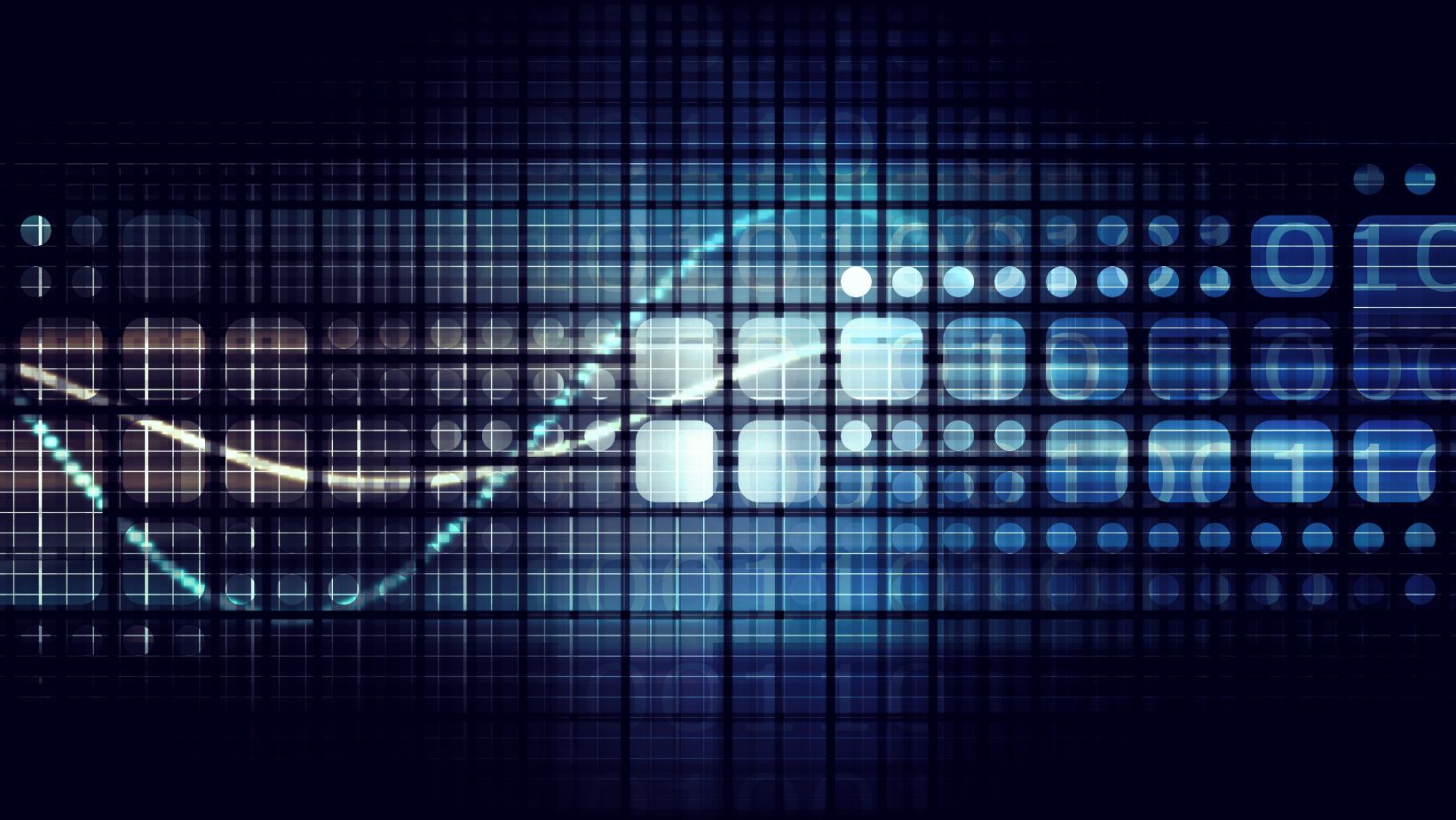
Once iTunes is installed, connect your iOS device to your computer and launch Cydia Impactor. Select your device from the list of options, then click on the “Remove Cydia” button. Cydia Impactor will then start the process of removing Cydia from your device. Once the process is complete, your device will reboot and you will be able to restore it to its original factory settings.
Alternatives to Cydia That You Can use After Uninstalling it
One option is iAlternative, which offers a wide range of jailbreak tweaks and apps. It also includes a variety of tools for managing your device, such as a theme manager and an app installer. Another option is HackYouriPhone, which offers a similar range of tweaks and apps. However, it also includes a number of cracked apps, which may be an issue for some users.
Finally, there’s SiNfuL iPhone, which offers a smaller selection of tweaks but is frequently updated with new ones. Whichever repository you choose, you’ll be able to find most of the same jailbreak tweaks and apps that you were using before.
